How to Use TREMOR Reticle Wind Dots
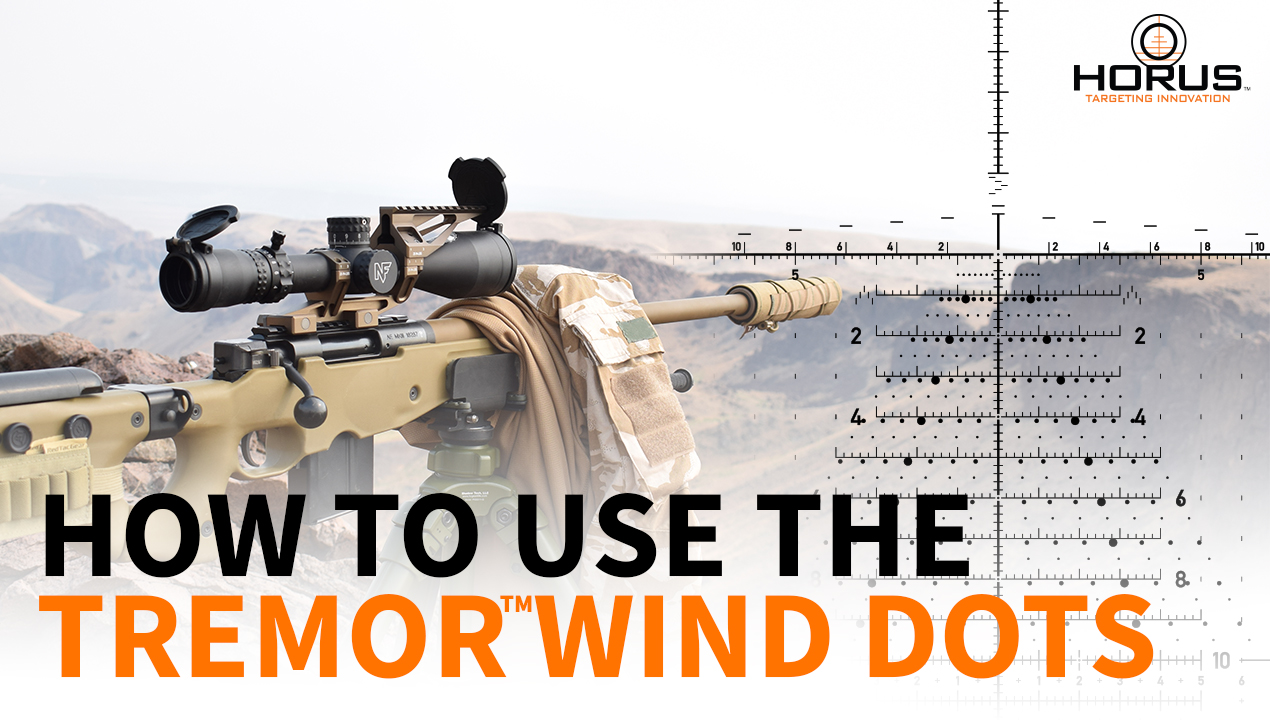
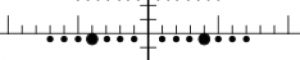
Patented Time of Flights Wind Dots provide accurate wind holds in wind speed values (mph, kph, m/s, etc.) to allow for quick and easy holds without a ballistic solver or counting numerous subtensions. These can be calibrated for any ballistics and density altitude providing a universal solution.
The easiest method to calibrate wind dots for your ballistics and current atmospherics is using the FREE Horus Ballistics App or our online Wind Dot Calculator.
To manually calibrate using a ballistic calculator:
• Use the 4th mil line and 2nd wind dot along it, to calibrate the reticle
to your specific ballistics.
• Turn off spin drift in your ballistic engine, manipulate target range
until 4 mils is your elevation solution.
• Using this elevation solution, manipulate the full wind value until your
windage solution is as close to 0.95 mil (sub-tension of 2nd wind dot
on 4th mil line) as possible. This is the 2nd wind dot value.
• Divide the 2nd wind dot value by two, use this new wind value for all ToF wind dots.
Example:
620 yds = 4 Mil elevation hold
0.95 mil wind hold = 8 mph wind value (2nd dot, 4th mil line)
8 ÷ 2 = 4 mph wind dot value
The Horus TREMOR3, TREMOR4, and TREMOR5 reticles all have wind dots. You can find a list of brands offering Horus reticles HERE.
Watch the full video HERE.
-
HoVR™2.0 Laser Range Finder
Rated 0 out of 5$349.99 -
HoVR™ 6.5-40x50mm Spotting Scope
Rated 0 out of 5$1,799.99 -
Laser Range Finder + Weather Meter Kit
Rated 5.00 out of 5 based on 2 customer ratings$499.99 -
Laser Range Finder 2.0 + Weather Meter Kit
Rated 0 out of 5$429.99 -
HoVR™2.0 Laser Range Finder
Rated 0 out of 5$349.99 -
HoVR™ 6.5-40x50mm Spotting Scope
Rated 0 out of 5$1,799.99 -
Laser Range Finder + Weather Meter Kit
Rated 5.00 out of 5 based on 2 customer ratings$499.99 -
Laser Range Finder 2.0 + Weather Meter Kit
Rated 0 out of 5$429.99




